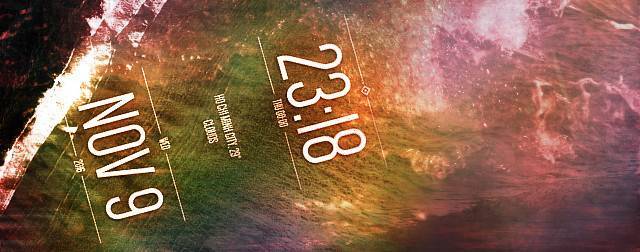
Insertion Sort algorithm and sorting dates in PHP
Created:03 May 2017 14:04:47 , in Maths, Web development
An implementation of Insertion Sort algorithm and a word on sorting dates in PHP.
Insertion Sort Algorithm
/*
Class: Shift - shift all items in array by one place to the right
Author : Sylwester Wojnowski
WWW : wojnowski.net.pl
Parameters:
$a array - items (integers, strings, arrays, objects)
Return value:
array
*/
class Shift{
public static function right($a){
$c = count($a);
if($c < 1){ return $a; }
$i = $c - 1;
while($i > 0){
$a[$i] = $a[$i - 1];
$i--;
}
$a[0] = NULL;
return $a;
}
}
Now let's call the method on list $a:
$a = array('a','b','c','d');
Shift::right($a);
=> (NULL,'a','b','c')
Often, you need not no NULL values in the list like this. Here is a small trick that makes it easy to deal with the issue and tidies up list keys at the same time. It uses unset and array_values PHP functions:
array_values(unset($a[0]));
=> (0 => 'a', 1 => 'b', 2 => 'c')
Going back to Insertion Sort algorithm, here is my implementation:
/*
Class: Sort - sort algorithms container
Author : Sylwester Wojnowski
WWW : wojnowski.net.pl
Methods:
public static insertion($a, $compare)
Description:
sort items in $list using insertion sort algorithm
Parameters:
$a array - items (integers, strings, arrays, objects)
[$compare] - optional anonymous function - function used for comparisons,
accepts two arguments, compares them and returns bool true or false.
Return value
array - sorted $a
*/
class Sort{
public static function insertion($a,$compare = false){
$compare = $compare && is_callable($compare) ? $compare : function($str1,$str2){
return $str1 > $str2;
};
$i = 1;
while( $i < count($a) ){
$c = $a[$i];
$j = $i;
while($j > 0 && $compare($a[$j - 1],$c) ){
$a[$j] = $a[$j - 1];
$j--;
}
$a[$j] = $c;
$i++;
}
return $a;
}
}
Sorting dates in PHP
Done with sorting code, we can take a closer look at some examples of sorting dates in PHP.
DateTime class makes creating dates in given format a trifle:
$dates = array(
DateTime::createFromFormat('!d/m/Y','20/05/1943'),
DateTime::createFromFormat('!d/m/Y','15/05/1917'),
DateTime::createFromFormat('!d/m/Y','10/05/1914'),
DateTime::createFromFormat('!d/m/Y','03/05/2028'),
);
DateTime class also handles DateTime object comparisons smoothly, which in turn makes sorting them easy:
# sort in ascending order
Sort::insertion($dates);
=> array(
$dates[2], # '10/05/1914'
$dates[1], # '15/05/1917'
$dates[0], # '20/05/1943'
$dates[3] # '03/05/2028'
);
DateTime object can be constructed from a string containing date, time and timezone in one of supported formats:
#format: DateTime::W3C with the same timezone
$dates_and_times = array(
new DateTime('1914-01-30T02:03:00+01:00'),
new DateTime('1999-02-16T19:20:30+01:00'),
new DateTime('1973-07-13T14:11:44+01:00'),
new DateTime('2000-02-29T07:09:12+01:00')
);
Sorting such objects in ascending order can be done using a comparison function as below:
#sort the list in descending order using a comparison function
Sort::insertion($dates_and_times,function($a,$b){
return $a < $b;
});
=> array(
$dates_and_times[3], # 2000-02-29T07:09:12+01:00
$dates_and_times[1], # 1999-02-16T19:20:30+01:00
$dates_and_times[2], # 1973-07-13T14:11:44+01:00
$dates_and_times[0] # 1914-01-30T02:03:00+01:00
)
Finally, sorting objects that have DateTime object as one of their property is a trifle too:
# container for objects
$periods = array();
# create some objects with DateTime as one of their properties
# and label them
$yesterday = new stdClass;
$yesterday -> label = 'yesterday';
$yesterday -> dtime = new DateTime('1 day ago');
$today = new stdClass;
$today -> label = 'today';
$today -> dtime = new DateTime;
$tomorrow = new stdClass;
$tomorrow -> label = 'tomorrow';
$tomorrow -> dtime = new DateTime('tomorrow');
$next_week = new stdClass;
$next_week -> label = 'next_week';
$next_week -> dtime = new DateTime('+7 days');
# store the objects in PHP array
$periods[] = $yesterday;
$periods[] = $today;
$periods[] = $tomorrow;
$periods[] = $next_week;
# shuffle the array
shuffle($periods);
# sort using Insertion Sort algorithm and a comparison function
$sorted = Sort::insertion($periods,function($a,$b){
return $a -> dtime > $b -> dtime;
});
# check whether objects were sorted correctly in ascending order:
=> $sorted[0] -> label # 'yesterday'
$sorted[1] -> label # 'today'
$sorted[2] -> label # 'tomorrow'
$sorted[3] -> label # 'next_week'
This post was updated on 06 Oct 2021 21:44:30
Author, Copyright and citation
Author
Author of the this article - Sylwester Wojnowski - is a sWWW web developer. He has been writing computer code for the websites and web applications since 1998.
Copyrights
©Copyright, 2026 Sylwester Wojnowski. This article may not be reproduced or published as a whole or in parts without permission from the author. If you share it, please give author credit and do not remove embedded links.
Computer code, if present in the article, is excluded from the above and licensed under GPLv3.
Citation
Cite this article as:
Wojnowski, Sylwester. "Insertion Sort algorithm and sorting dates in PHP." From sWWW - Code For The Web . https://swww.com.pl//main/index/insertion-sort-algorithm-and-sorting-dates-in-php







Add Comment