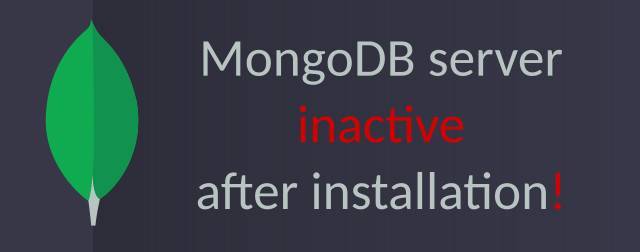
MongoDB mongod server fails to start after installation and solution
Created:07 Apr 2022 00:55:48 , in Host development
Recently I had to install MongoDb on a machine running Debian/GNU Linux 10 Buster. I followed the official installation guide. The database installed without any problem. However when I checked the status of mongod service I noticed it had failed to start.
Here is the status:
mongod.service - MongoDB Database Server
Loaded: loaded (/lib/systemd/system/mongod.service; disabled; vendor preset: enabled)
Active: failed (Result: signal) since Wed 2021-08-18 11:58:29 MSK; 4s ago
Docs: https://docs.mongodb.org/manual
Process: 13899 ExecStart=/usr/bin/mongod --config /etc/mongod.conf (code=killed, signal=ILL)
Main PID: 13899 (code=killed, signal=ILL)
I tried to restart the server, but it would not get up.
Solution
The reason, why mongod server could not start was. MongoDB relies on libmkl-dev and libmkl-avx2 libraries, botch of which Debian distribution does not provide by default. Moreover, they are not even available unless non-free package repository is enabled.
So, in order to install the two libraries, log in as root user (or switch to privileged user with sudo), enable non-free repository in your /etc/apt/sources.list by adding non-free after URLS of official Debian repositories, save and close the file.
Then, remove faulty mongoDB packaged from your machine.
$ apg-get purge mongodb-org
Finally, install all three required packages, start and enable mongod service:
$ apt-get install libmkl-dev libmkl-avx2 mongodb-org
$ systemctl start mongod
$ systemctl enable mongod
Type the following command to make sure the MongoDB database server is working:
$ systemctl status mongod
If everything went ok, you should get status response which looks like this:
mongod.service - MongoDB Database Server
Loaded: loaded (/lib/systemd/system/mongod.service; enabled; vendor preset: e
Active: active (running) since Tue 2022-04-05 01:42:12 BST; 1 day 22h ago
Docs: https://docs.mongodb.org/manual
Main PID: 749 (mongod)
Memory: 25.5M
CGroup: /system.slice/mongod.service
└─749 /usr/bin/mongod --config /etc/mongod.conf
Take a closer look at the third line of the status, which tells the mongod service is up and running.
This post was updated on 07 Apr 2022 00:56:49
Tags:
MongoDB 
Author, Copyright and citation
Author
Author of the this article - Sylwester Wojnowski - is a sWWW web developer. He has been writing computer code for the websites and web applications since 1998.
Copyrights
©Copyright, 2026 Sylwester Wojnowski. This article may not be reproduced or published as a whole or in parts without permission from the author. If you share it, please give author credit and do not remove embedded links.
Computer code, if present in the article, is excluded from the above and licensed under GPLv3.
Citation
Cite this article as:
Wojnowski, Sylwester. "MongoDB mongod server fails to start after installation and solution." From sWWW - Code For The Web . https://swww.com.pl//main/index/mongodb-mongod-server-fails-to-start-after-installation-and-solution






Add Comment